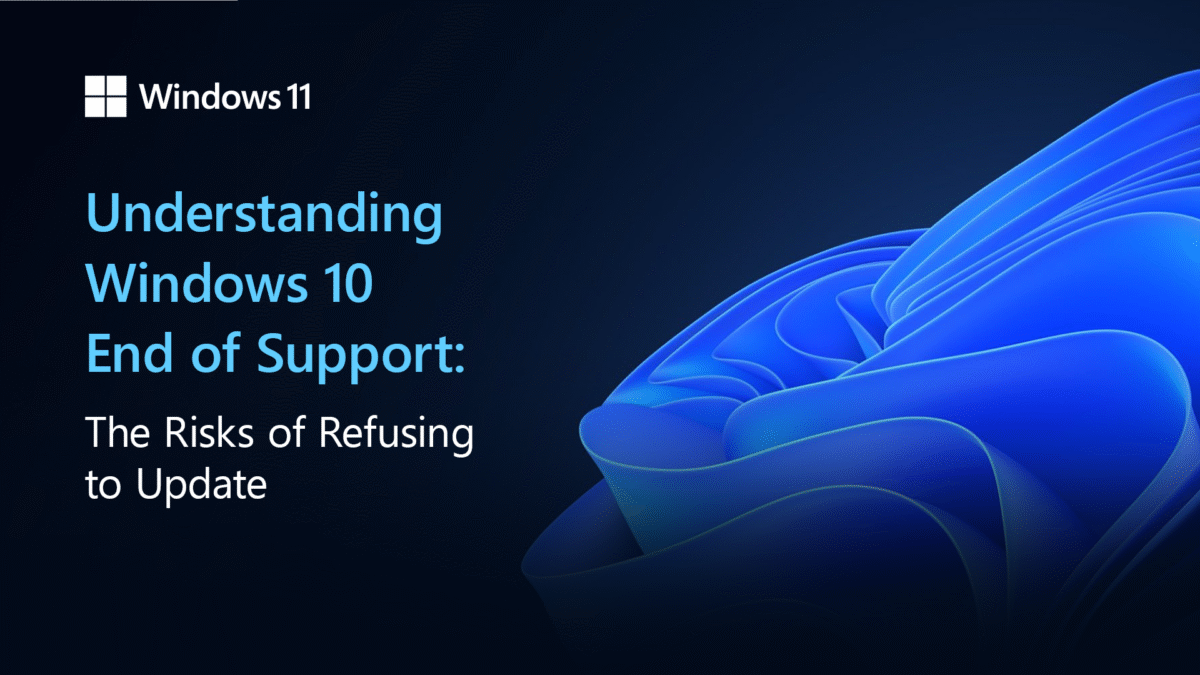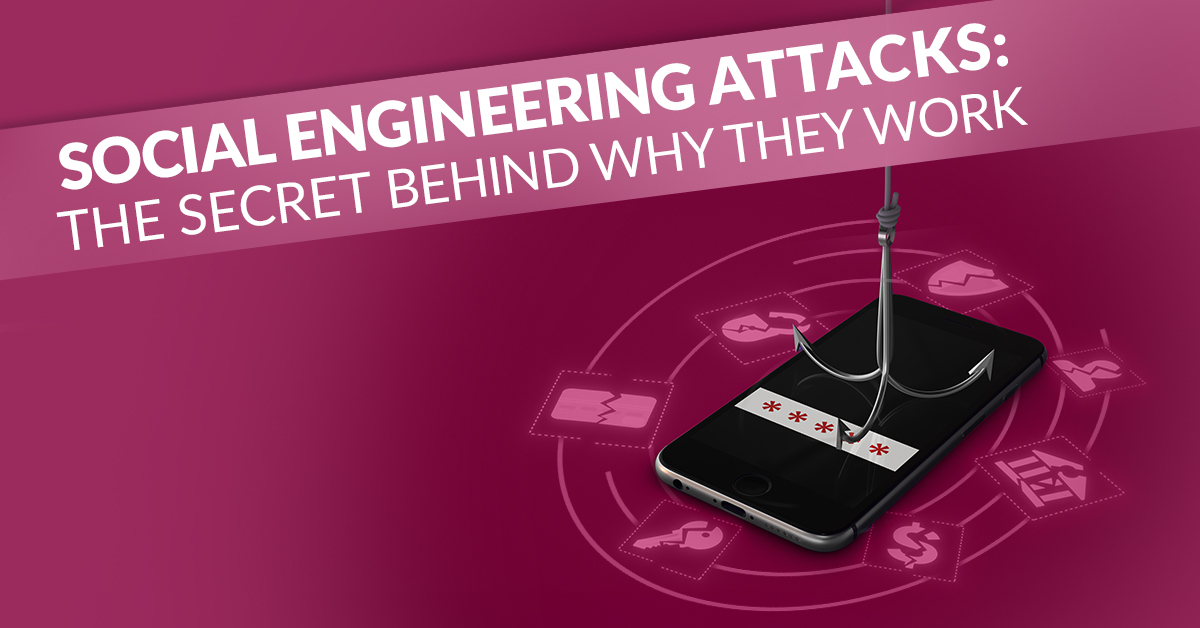Overview of the Minnesota Cybersecurity Attack
The Minnesota cybersecurity attack stands as a stark reminder of the evolving digital threats faced by organizations today. In this incident, cybercriminals exploited vulnerabilities in critical infrastructure, targeting both public and private sector networks. The attack unfolded rapidly, leveraging sophisticated tactics such as phishing, malware injection, and lateral movement within compromised systems. This not only disrupted essential services but also exposed sensitive data, putting thousands of individuals and several organizations at risk.
What made the Minnesota attack particularly alarming was its multifaceted approach. Attackers did not rely on a single point of entry; instead, they launched coordinated assaults across multiple vectors. For instance, they exploited outdated software, weak password protocols, and insufficient network segmentation to gain unauthorized access. The breach highlighted glaring gaps in security policies and underscored the importance of regular system updates, employee cybersecurity training, and robust incident response strategies.
In the aftermath, investigators revealed that the attackers operated with a high degree of stealth, often remaining undetected for weeks. This allowed them to escalate privileges, exfiltrate confidential data, and in some cases, disrupt operations through ransomware. The impact reverberated beyond immediate financial loss, shaking public trust and prompting urgent calls for stronger cybersecurity measures. As organizations nationwide analyze the lessons from this breach, the Minnesota attack serves as a compelling case study on why proactive defense, continuous monitoring, and a culture of cybersecurity awareness are no longer optional—they are essential to safeguarding digital assets in an interconnected world.
Understanding the Impact on Organizations and Individuals
The Minnesota cyberattack serves as a stark reminder of the far-reaching consequences that digital threats can have on both organizations and individuals. In today’s interconnected world, the ripple effects of a single breach extend well beyond the initial point of compromise, underscoring the critical need for robust cybersecurity measures.
For organizations, the aftermath of such an attack can be devastating. Intellectual property, sensitive customer data, and confidential business information are often prime targets. When these assets are compromised, companies face not only immediate operational disruptions but also long-term reputational damage. Trust, once lost, is notoriously difficult to rebuild. Financial losses can mount quickly, whether from ransom payments, regulatory penalties, or the costs associated with system recovery and legal proceedings. Additionally, the attack may expose vulnerabilities in existing infrastructure, prompting urgent investments in cyber defense and employee training.
The impact on individuals is equally profound. Personal information, such as social security numbers, banking details, and medical records, can be exploited for identity theft and financial fraud. Victims may endure months or years of repercussions, from unauthorized transactions to damaged credit scores and emotional distress. In some cases, the breach of private data can even lead to blackmail or targeted phishing attempts, further compounding the harm.
- Operational Disruption: Business processes and essential services may be halted, affecting employees and customers alike.
- Financial Fallout: Both direct and indirect costs can devastate budgets and personal finances.
- Psychological Toll: Anxiety, uncertainty, and loss of trust permeate affected communities.
This multifaceted impact highlights the urgency for proactive cybersecurity strategies, emphasizing that the stakes are high for organizations and individuals alike.
Key Vulnerabilities Exposed by the Incident
The Minnesota cyberattack served as a stark revelation of the critical vulnerabilities lurking within the digital infrastructure of organizations, both public and private. This incident not only underscored the sophistication of modern cyber threats, but also illuminated systemic weaknesses that often go unaddressed until exploited. By examining the specific vulnerabilities exposed during this breach, organizations can draw essential lessons to fortify their own defenses.
Insufficient Network Segmentation
One of the principal flaws highlighted was the lack of robust network segmentation. In the Minnesota attack, threat actors moved laterally across interconnected systems with alarming ease. This demonstrated how a flat network architecture can become an open invitation for intruders, allowing them to access sensitive data and critical assets without facing significant barriers.
Outdated Software and Patch Management
Another vulnerability stemmed from outdated software and insufficient patch management protocols. The attackers exploited known vulnerabilities that had readily available patches, indicating a failure to prioritize timely updates. Unpatched systems remain one of the most common entry points for cybercriminals, and this incident reinforced the necessity for rigorous, automated patch management.
Weak Access Controls and Credential Management
The breach also revealed weaknesses in access controls and credential management. Inadequate password policies and excessive privileges granted to users facilitated unauthorized access. The attackers leveraged these gaps to escalate their privileges and gain control over mission-critical systems.
- Poor network segmentation allowed lateral movement.
- Delayed patching made exploitation easier.
- Weak credential management increased risk.
Collectively, these vulnerabilities painted a clear picture: without layered defenses and vigilant management, even the most established organizations remain susceptible. Understanding and addressing these gaps is the first step toward a resilient cybersecurity posture.
The Role of Employee Training and Awareness in Cybersecurity Defense
In the wake of the Minnesota cyberattack, organizations are confronted with a stark reminder: technology alone cannot guarantee complete protection against sophisticated threats. One of the most critical yet often underestimated elements of a robust cybersecurity defense is employee training and awareness. Human error remains a leading cause of security breaches, as attackers increasingly rely on social engineering tactics—such as phishing emails or deceptive phone calls—to exploit vulnerabilities within an organization’s workforce. Building a strong defense, therefore, begins not with firewalls or software, but with knowledgeable, vigilant employees.
Understanding the Human Factor in Cybersecurity
Cybercriminals target individuals because, unlike automated systems, humans can be manipulated into unwittingly granting access to sensitive data. Even the most advanced technical safeguards can be rendered ineffective if an employee clicks on a malicious link or divulges confidential information to a fraudulent source. This reality underscores the importance of comprehensive training programs that go beyond basic compliance modules.
Key Strategies for Effective Employee Training
- Regular Simulated Attacks: Conducting routine phishing simulations helps employees recognize suspicious communications and understand the tactics attackers use.
- Clear Reporting Procedures: Establishing straightforward channels for reporting suspicious activity empowers staff to act decisively and minimizes response time.
- Ongoing Education: Cyber threats evolve rapidly; continuous learning ensures that employees stay updated on new risks and best practices.
- Role-Based Training: Tailoring content to specific job functions ensures relevance and increases engagement.
By fostering a culture of cybersecurity awareness and accountability, organizations can transform their workforce into a powerful first line of defense. The lessons from the Minnesota attack reinforce that proactive, informed employees are indispensable in safeguarding critical assets and maintaining organizational resilience.
Advanced Solutions for Detecting Threats Online and On-Premises
In today’s digital landscape, the sophistication and frequency of cyberattacks demand a proactive and layered approach to threat detection. The recent Minnesota attack serves as a stark reminder that organizations must not only guard their digital perimeters but also deploy advanced solutions capable of identifying threats both online and on-premises. This dual focus is essential for creating a comprehensive cybersecurity posture that can adapt to ever-evolving threats.
Next-Generation Threat Detection Technologies
Modern cybersecurity relies heavily on cutting-edge technologies that go beyond traditional firewalls and antivirus software. These include:
- Artificial Intelligence and Machine Learning: These technologies analyze massive amounts of data in real time, allowing security systems to identify anomalous behavior and potential threats faster than human analysts ever could.
- Behavioral Analytics: By establishing a baseline of normal activity, behavioral analytics tools can spot deviations that may indicate malicious intent—whether it’s an external hacker or an insider threat.
- Endpoint Detection and Response (EDR): EDR platforms monitor endpoints continuously, providing instant alerts and automated responses to suspicious activities across both physical and virtual workspaces.
Integrating Cloud and On-Premises Security
With more organizations adopting hybrid infrastructures, it’s crucial to ensure seamless threat detection across all environments. Advanced solutions offer unified visibility, enabling security teams to correlate online events with on-premises activity. This integrated approach not only accelerates threat identification but also improves incident response and containment, minimizing potential damage.
By investing in these advanced solutions and fostering a security-first culture, organizations can build a resilient defense, turning the lessons from incidents like the Minnesota attack into actionable strategies that fortify their digital and physical domains.
Establishing Effective Incident Response Procedures
Learning from the Minnesota cyberattack, it becomes clear that no organization is immune to evolving digital threats. A robust incident response procedure stands as the cornerstone of cybersecurity resilience, ensuring that when an attack occurs, the organization can respond swiftly and effectively to minimize damage and recover critical operations. Establishing an effective incident response protocol involves more than drafting a static policy—it requires a dynamic, well-coordinated strategy that evolves alongside the threat landscape.
Key Components of an Incident Response Plan
- Preparation: Develop and regularly update comprehensive response plans. This includes training staff on their specific roles, ensuring everyone—from IT teams to executive leadership—understands the protocol. Regular simulations and tabletop exercises reinforce readiness, making sure procedures are second nature during a real incident.
- Detection and Analysis: Implement advanced monitoring tools to rapidly identify suspicious activity. Early detection allows teams to assess the nature and scope of the breach, ensuring a targeted and effective response. Real-time analytics and threat intelligence feeds are invaluable for distinguishing genuine threats from false alarms.
- Containment, Eradication, and Recovery: Once a threat is confirmed, swift containment is crucial to limit its spread. Eradication involves removing the attacker’s access and any malicious artifacts, while recovery focuses on restoring systems and verifying their integrity before returning to normal operations.
- Post-Incident Review: After the immediate crisis, conduct a thorough review to identify gaps and update response strategies. Documenting lessons learned ensures continuous improvement and strengthens organizational defenses for the future.
By prioritizing these elements, organizations not only safeguard their assets but also foster a culture of preparedness. This proactive mindset is essential in today’s digital environment, enabling businesses to transition smoothly from incident recovery to ongoing security enhancement.
Ensuring Reliable and Secure Data Backups
In the wake of the Minnesota cyberattack, the importance of reliable and secure data backups has never been more pronounced. Cybercriminals often target data repositories, knowing that access or destruction of critical information can cripple an organization. As such, implementing robust backup strategies is no longer optional—it is an essential pillar in any comprehensive cybersecurity framework.
The Backbone of Organizational Resilience
Data backups serve as the backbone of organizational resilience against ransomware, malware, or any form of data corruption. A well-planned backup system allows businesses to quickly restore operations after an incident, minimizing both downtime and financial loss. However, simply scheduling regular backups is not enough. Organizations must ensure that their backup data is both reliable—meaning it can be restored quickly and completely—and secure, protected from unauthorized access or tampering.
Best Practices for Data Backup Security
- Adopt the 3-2-1 Rule: Maintain at least three copies of data, stored on two different media, with one copy kept offsite or in the cloud. This diversification protects against localized disasters and targeted cyber threats.
- Encrypt Backup Data: Encrypting backups ensures that, even if backup files are accessed, the information remains protected from prying eyes.
- Test Restorations Regularly: Routinely testing backup restorations verifies that data integrity is maintained and that restorations can be performed efficiently in an emergency.
- Automate and Monitor: Automating backups reduces human error while continuous monitoring flags any failures or anomalies for immediate attention.
By prioritizing reliable and secure data backups, organizations can guard against the paralyzing effects of cyberattacks, ensuring operational continuity and the safeguarding of sensitive information. This proactive approach is integral to building a strong cybersecurity defense and should be woven into every organization’s risk management strategy.